Choosing Games: The Games Drawer
Double-click a game in the list to start a new game of that kind.
The Games Drawer replaces the old “Favorites” popup menu in the toolbar, found in older versions of Solitaire Till Dawn.
Tell me about choosing different solitaires.
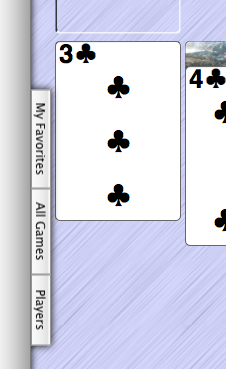
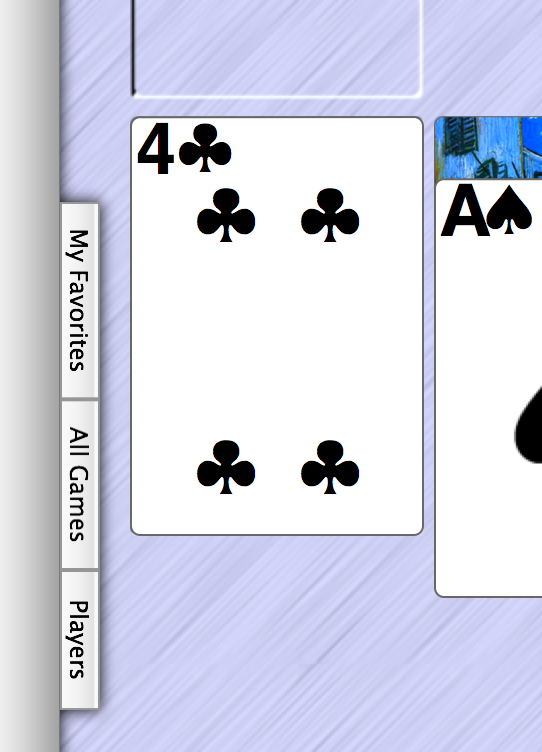
The Games Drawer tab bar, at the left edge of the game window.
Animation Settings
Tell me about Animation Settings.
Players: Keeping Separate Scores and Settings
Keyboard Shortcuts
Solitaire Till Dawn now offers a rich set of keyboard shortcuts. It is possible to play games almost without ever using the mouse (although there are still situations where the mouse is best).Tell me about Keyboard Shortcuts.
Foundation Preeferences
Some people like to arrange the foundations (the “goal” piles) in a certain order, such as putting Hearts, Spades, Diamonds, and Clubs in left-to-right or top-to-bottom order.Solitaire Till Dawn never enforces any such ordering, unless a particular game requires it. But now, Solitaire Till Dawn will remember how you like to arrange the foundations, on a per-game basis. Play just one game and be careful to arrange the foundations as you wish; after that, in later games you can just click an Ace (or whatever) and it will automatically go to your preferred location.
No Registration Keys
In the past, Solitaire Till Dawn used a registration key system. This version is sold only through the App Store, and no registration keys are required.

 Answers to Common Questions
Answers to Common Questions
 Table of Contents
Table of Contents