Click the Undo and Redo buttons in the toolbar to take back moves and then replay them.
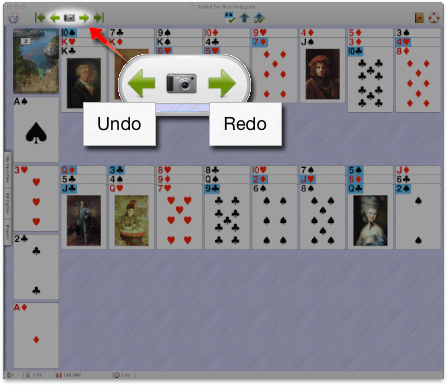

The Undo and Redo buttons.
Click the Undo button to take back a move. You can take back as many moves as you like.
If you decide not to take back so many moves, click the Redo button to make the moves again. You can redo as many moves as you like, but if you take back moves and then make new moves by clicking or dragging cards, you can no longer redo the old moves that you took back.
You can also undo by pressing ⌘Z or the Esc key, or by choosing Undo Move from the Edit menu.
You can also redo by pressing the space bar or Shift-⌘Z, or by choosing Redo Move from the Edit menu.

 Starting a New Game
Starting a New Game
 Table of Contents
Table of Contents
