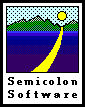
Semicolon Software
Purveyors of Fine Shareware
Since 1987
Semicolon Software
Main Page
News
Products
Downloads
Support
Purchase on the Web
Visit Our Friends
Talk To Us
Articles
Successful
Shareware
What Is Shareware?
Winning at Solitaire
Cannonball
Express
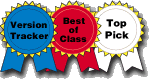
"Tilery is a great piece
of software!"
Guy Kawasaki,
Apple Evangelist
"My desktop launcher of
choice."
Tonya Engst, TidBITS
"The Tilery is one of those
impressive utilities that makes you wonder, 'Why didn't Apple
think of that?'"
File Mine
"One of our favorite System
7 utilities!"
Andrew Kim, ZiffNet
"One of the sweetest and
simplest launchpads in existence... You'll probably never use
your application menu again."
David Pogue, Macworld
"This marvelous application
should have been included with System 7.5.1 ... What a wonderful
idea, you listening Apple?"
Editor's Choice Award
Tim Mityok,
Public Access
Nominated for a USENET Macintosh Programming Award in the category Outstanding Programming for a Freeware Product
"I've seen a bizillion launchers,
and hate every single one. I've at last found one with which
I can be productive and I don't hate it, and it's Tilery. It's
small, simple, fast..."
Binky Melnik,
CompuServe Sysop,
Mac forums
The Tilery

The Tilery places a "tile" on your screen for each open application; clicking a tile brings its application to the front. In addition you can create tiles that will launch applications and open documents, folders, control panels, and more. (Did you ever wish that the Trash could float above your other windows? Now it can!)
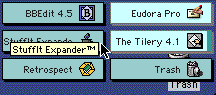
The Tilery offers these great features:
- Easy Application Switching - Just click a tile.
- Launch Applications - Just click a tile.
- Open Documents - Just click a tile.
- Open Folders - Just click a tile.
- Open Control Panels - Just click -- well, you know!
- Tile Menus - Pop up a tile's menu to quickly access a host of useful commands.
- Drag and Drop - Drop Finder icons onto application tiles to open documents, onto folder tiles to copy and move files, onto a Trash tile to delete files or eject disks.
- Trash Can Tile - Easy access to the trash, even when the real trash is covered by windows.
- Hot Keys - "Click" any tile without taking your hands from the keyboard!
- Tile Styles and Placement - Select size, style, and colors for your tiles, and place them wherever you need them on your screen.
- On-Line Help - A complete manual for The Tilery is available on-line, under the Help menu. Also supports Balloon Help.
- And more - try it and see!
The Tilery is an application, not an INIT or system extension, so you can start it up or quit from it at any time. (You will probably like to put an alias to it into your Startup Items folder, so it will launch automatically when you start your Mac.) Because it is not an extension, you'll have no worries about conflicts.
What about Mac OS X?
We regret that The Tilery is not available for Mac OS X, and we have no plans to produce a Mac OS X version. We recommend DragThing Mac OS X users; a discount is available to registered owners of The Tilery.
Version 4.2.1 now available. This release fixes version 4.2's incompatibility with Mac OS 8.1 and earlier. Version 4.2 fixed an obscure system bug that caused Finder problems when Virtual Memory was turned off and The Tilery's "Finder to Front at Startup" option was turned on. It also adds the new "Path" item to tile menus, giving easy access to parent folders and their contents.
Latest Version: The Tilery 4.2.1
Requires: System 7.0 or later. 68020 or better, including Power Macintosh. Fully compatible with Mac OS 8 and 9. Not Mac OS X compatible.
Recommended: System 7.5 or later, including MacOS 8 and MacOS 9.